覚書です。
Contents
Claude Codeの使い方(Claude Pro 20ドルプラン)
OpenAI CodexがChatGPT Plusユーザーに開放されたが、対抗策かClaude Codeも$20プランで使えるようになった。どちらも素晴らしい🎉
— neru【個人開発作家*AI研究】 (@neruplan) June 5, 2025
制限(回数)はOpenAIの方がゆるそうであるが…。期待したい。
Claude Codehttps://t.co/2xMo1cbrTl
OpenAI Codexhttps://t.co/XstuMCXj5c
Windsurfで使えるようにしてみます。
Claude Codeのインストール
Node.jsが必要なようですが、個人的にインストール済みだったため割愛。
npm install -g @anthropic-ai/claude-code
claude --version(もしくはclaude -v)
claudeclaudeだけでログインになるっぽいです。
Light mode (colorblind-friendly)個人的な好みで色を選びます。
Claude Code can now be used with your Claude subscription or billed based on API usage through your Console account.
Select login method:
❯ 1. Claude account with subscription
Starting at $20/mo for Pro, $100/mo for Max - Best value, predictable pricing
2. Anthropic Console account
API usage billing定額で使いたいため20ドルプランを選びます。ブラウザが起動するため[承認する](Claudeにログイン済みでした。ログインしていないとGmailなどでログインする必要があります。)
Login successful. Press Enter to continue…ターミナルに上記のメッセージが表示されます。[enter]を押します。
Security notes:
1. Claude can make mistakes
You should always review Claude's responses, especially when
running code.
2. Due to prompt injection risks, only use it with code you trust
For more details see:
https://docs.anthropic.com/s/claude-code-security
Press Enter to continue…セキュリティの説明がでるため[enter]
Use Claude Code's terminal setup?
For the optimal coding experience, enable the recommended settings
for your terminal: Shift+Enter for newlines
❯ 1. Yes, use recommended settings
2. No, maybe later with /terminal-setup
Enter to confirm · Esc to skipおすすめ設定にしておきます。
Claude Codeの起動
Do you trust the files in this folder? │
│ │
│ /Users/path │
│ │
│ Claude Code may read files in this folder. Reading untrusted files may lead Claude Code to behave in an unexpected ways. │
│ │
│ With your permission Claude Code may execute files in this folder. Executing untrusted code is unsafe. │
│ │
│ https://docs.anthropic.com/s/claude-code-security │
│ │
│ ❯ 1. Yes, proceed │
│ 2. No, exit フォルダを読みにいっていいか聞かれます。そのフォルダが自分のプロジェクトで、中身を把握しているなら → 1. Yes, proceed を選んで問題ありません。Claude Code のアクセス範囲は、起動したフォルダとその配下に限定されます(プロジェクト直下で開くと安全境界が明確になります)。
Tips for getting started:
1. Run /init to create a CLAUDE.md file with instructions for Claude
2. Use Claude to help with file analysis, editing, bash commands and git
3. Be as specific as you would with another engineer for the best results
4. ✔ Run /terminal-setup to set up terminal integration
※ Tip: Start with small features or bug fixes, tell Claude to propose a plan, and verify its suggested edits
╭─────────────────────────────────────────────────────────────────────────────────────────────────────────────────────────────────────────────╮
│ │
│ 🎉 Claude Code extension installed in Windsurf! │
│ Version: 1.0.17 │
│ │
│ Quick start: │
│ • Press Cmd+Esc to launch Claude Code │
│ • View and apply file diffs directly in your editor │
│ • Use Cmd+Option+K to insert @File references │
│ │
│ For more information, see https://docs.anthropic.com/s/claude-code-ide-integrations ╭─────────────────────────────────────────────────────────────────────────────────────────────────────────────────────────────────────────────╮
│ > Try "fix typecheck errors" │
╰─────────────────────────────────────────────────────────────────────────────────────────────────────────────────────────────────────────────╯
? for shortcuts 上記の入力はサンプルのようです。入力されているメッセージを消して、適当に指令を送ります。
test.mdにはなんて入力されているか解説してください。Claude Codeのアップデート
It looks like your version of Claude Code (1.0.21) needs an update.
A newer version (1.0.24 or higher) is required to continue.
To update, please run:
claude update
This will ensure you have access to the latest features and improvements.上記のメッセージがでたらアップデートします。
claude updateClaude Codeのエラー
⎿ API Error: 401 {"type":"error","error":{"type":"authentication_error","message":"OAuth token has expired. Please
obtain a new token or refresh your existing token."}}claudeを起動した状態で、いつも命令にいれる場所に、/logoutと入力します。そのあと、ターミナルでclaudeと入力して再起動しましょう。
Claude Codeの画像添付
画像をコピーしてcommand+v(Mac)でCLIに貼り付けると、画像は表示されませんが、添付されているようです。エラーメッセージをしっかりと読み取れました。
ドラッグアンドドロップでもいけるようです。
Claude Codeのクオリティ
Claude Codeを絶賛している人はプログラマ初心者か、少々大丈夫かなと思いますね。
次のような認識が普通という気がしています。僕レベルでそう思ってしまうので。。
Claude Code、あまり詳しくない分野のことをやらせる時はスラスラと書いてくれて助かるってなるけど、詳しい分野についてやらせる時は手取り足取り指導しないとゴミしか出てこないので、詳しくない分野では詳しくないから気づかないだけでゴミを量産しているだけの可能性が全然ある
— Akihiro Okuno (@choplin) July 25, 2025
でも、新しい分野の取っ掛かりとしては役立つものです。
Claude Codeの書いたコードをo3にレビューさせてたんだけど、ついにo3のことをエキスパートって呼び始めたわ
— akihiro (@akihiro_genai) July 19, 2025
自分より上だと認めてるの可愛い
素直でよろしい pic.twitter.com/VqI5DLRpyt
o3も併用しています。
ただ、1番大事なのはプログラミングの基礎力をあげることに尽きます。

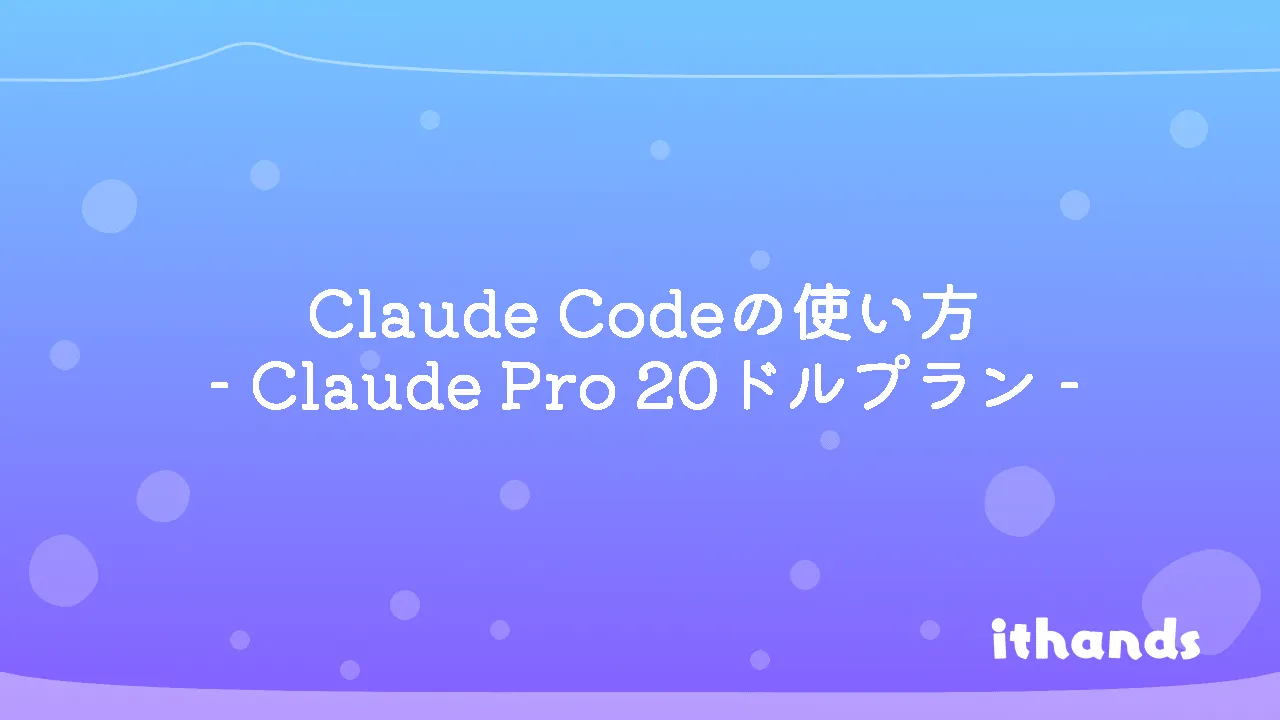
コメント